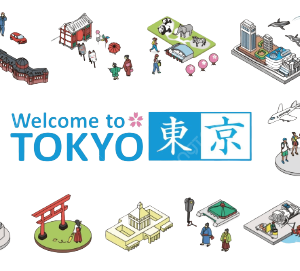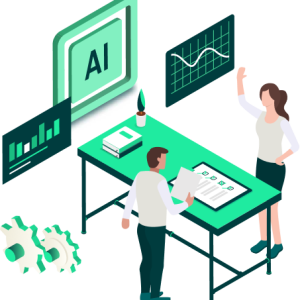COURSE OVERVIEW
Increase your Excel productivity with the power user tips and tricks packed into this fast-paced one day course. This one day workshop will give you techniques that are guaranteed to enhance your productivity with Microsoft Excel 2010/2013/2016. Start now and get an immediate return on your investment, with powerful techniques that will save you hours every week.
WHO SHOULD ATTEND
This curse is for Excel users who are interested in learning shortcuts, tips and tricks for increasing productivity.
TRAINING BENEFITS
- Learn new Excel keyboard shortcuts
- Gain new Excel skills that you have never seen before
- Learn ways to select and navigate certain groups of cells
- Manipulate data quickly and efficiently
- Plus so many more tips, tricks and shortcuts
COURSE CONTENTS
Module 1: Timesaving Methods for Building a Worksheet
- Personalizing the Excel environment with the QAT and ribbon
- Using Excel options to customize your work environment
- Paste with live preview
- Data validation as a self-defense move
- Convert text to column
- Excel Tables for quick calculations
- Use Name Ranges to write formula in a cell
Module 2: Creating Attention Gripping Excel Reports
- Sorting to bring order to madness
- Conditional formatting for multiple criteria
- Advance filtering to get immediate answers
- Subtotals – done automatically for you
- Using the auditing tools to track problems
- The IFERROR function for better error handling
- Using goal seek & solver to find desired solutions
Module 3: Combining Data with Ease and Accuracy
- Shortcuts for working with worksheets and workbooks
- Linking data across workbooks effortlessly
- Hyperlink & Conditional Hyperlink-The best linking tools
- Consolidating data across workbooks with active links
Module 4: Functions that Save Time and Add Style
- VLOOKUP & HLOOKUP for expert search capabilities
- Combination INDEX & MATCH superb lookup formula
- The IF & Nested IF function for basic decision making
- The SUMIF function for one criterion math decisions
- The SUMIFS function for multiple criteria math decisions
- The LEFT, RIGHT, MID, REPT & TRIM functions for data display
- The SMALL, LARGE & RANK the best Statistical functions
- The ROUND your data within seconds up, down, between
- Extremely useful date and time functions
Module 5: Amazing Chart Ideas that will Get You Noticed
- The fastest way to create a chart
- Positioning multiple charts
- In-cell Charting tricks i.e. Sparklines etc.
- PivotTables & PivotCharts for better visuals
- Slicers
Module 6: Wonderful data security tricks
- Protect a cell & multiple cells
- Hide Formula
- Protect Format, Insert, delete etc. for Worksheet
- Assigning a Password to a workbook
- Assigning a Password to a workbook via General Option (Strong Password)
- Distributing Your Data & Reports Via PDF
TRAINING METHODOLOGY
- Presentation with demonstration and discussion
- Comprehensive Handouts
- Practical examples on Excel Sheet
- Group discussions to enable sharing of expertise